Device Updater
This application is designed to facilitate the physical installation of devices by an installer. It is developed for use on a mobile phone. The application allows the installer to easily update a device's metadata to map it to the actual physical installation location.
1. Start by searching for the device you wish to update. Keep in mind that the search is case-sensitive, so include capital letters where necessary. The lower box will display any matching results and allow you to select your device from the list. Once you have selected your device, press 'Continue.'
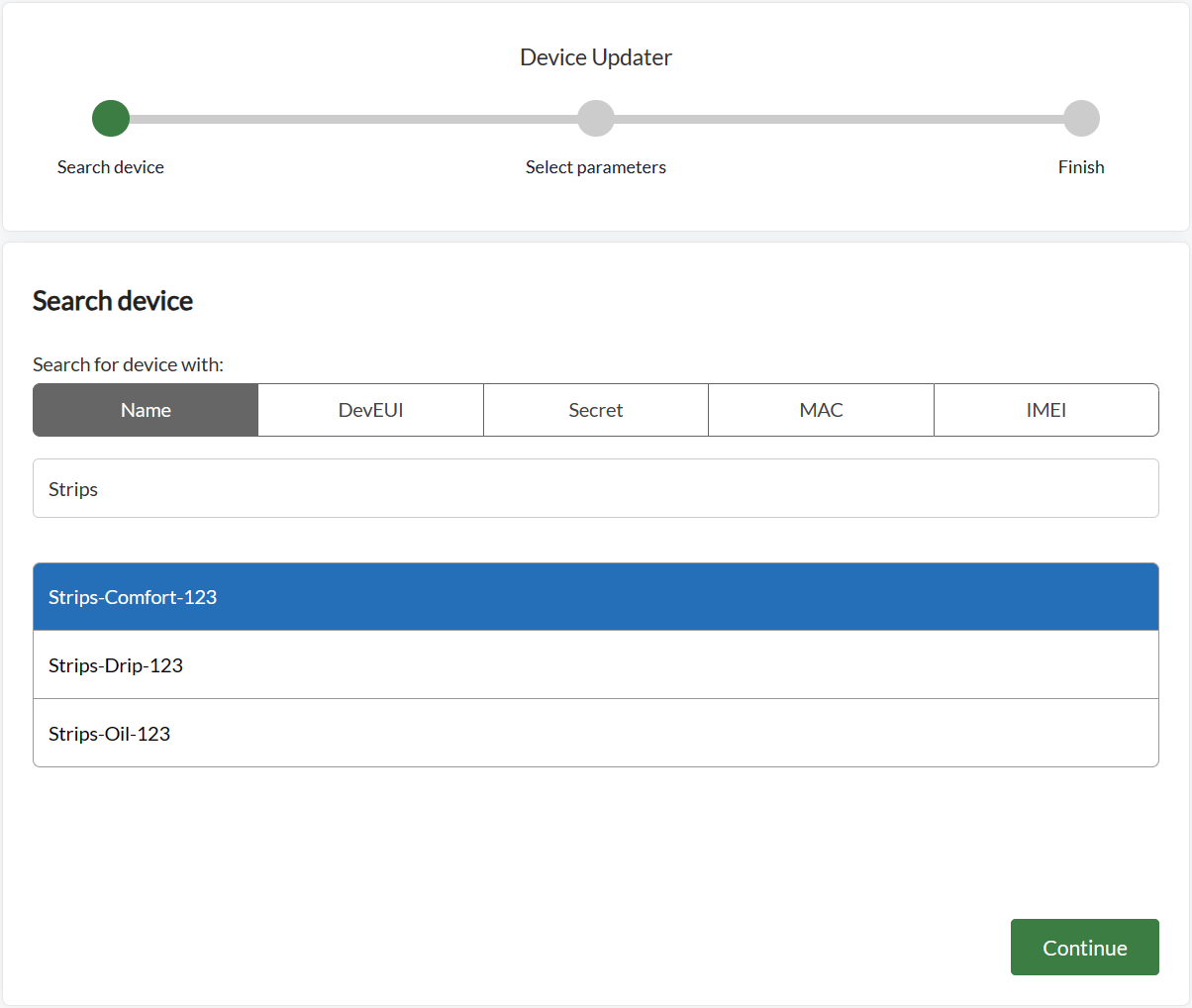
2. Next, you will be able to choose which parameters to update. You can select multiple parameters here. Click 'Continue' to proceed.
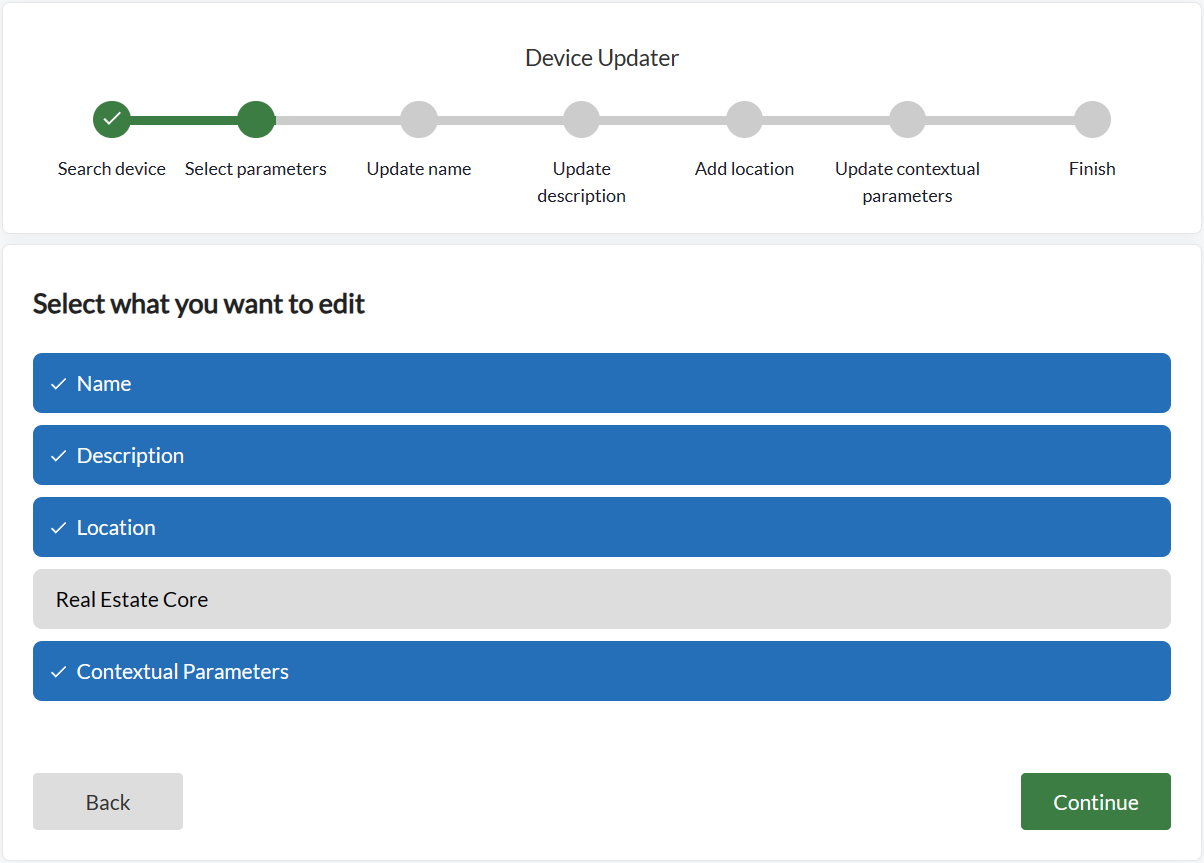
3. You will now be prompted to edit all the parameters chosen in the previous step. After you have made your changes, click 'Continue' to proceed to the next parameter.
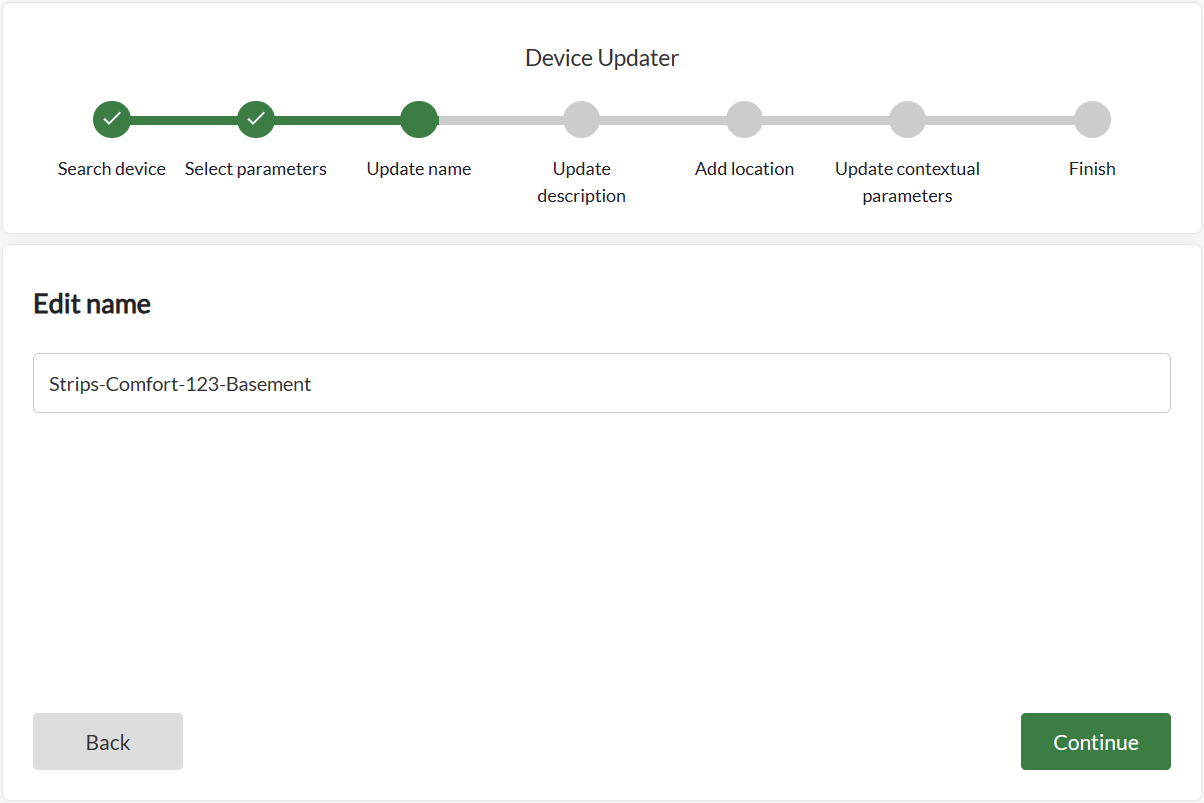
4. Once all the steps have been completed, click "Update another device" or close the window.