Device Groups
Device groups allow you to create multiple groups of devices to organize the devices.
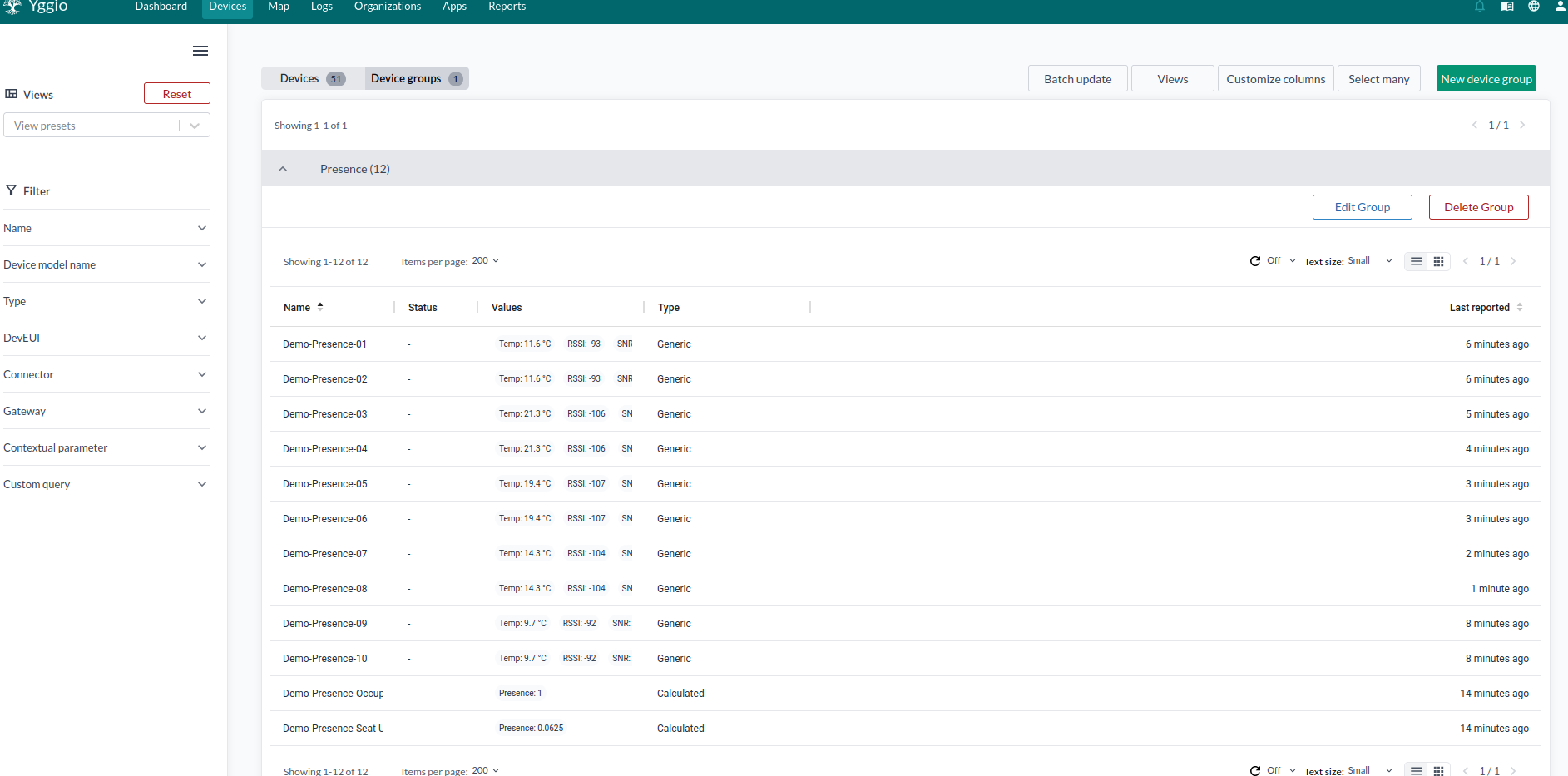
- To delete a device group, open the device view for the group and press "Delete Group". This won't delete the devices. If you want to delete the devices in the group, select them and press "Delete". This will permanently remove the devices in the group.
- Press "Edit Group" to change the name of the group.
Create a Device group
- 1.Press "Devices".
- 2.Change the tab to "Device Groups".
- 3.Press "New Device Group" in the corner.
- 4.Select a suitable name.
- 5.Press "Create Device Group".
- 6.You can either select devices to add now or press "Finish" and add more later.
Add devices to a device group
- 1.Press "Select Many" while on the device tab. Mark the devices you want to add to the group. If you want to select ten devices without pressing each one, you can select the first device, then hold the Shift key and select the last device to select all devices in between.
- 2.Then press "Select Action" and choose "Add to Device Group".
- 3.Then search for or select a device group and click "Confirm".